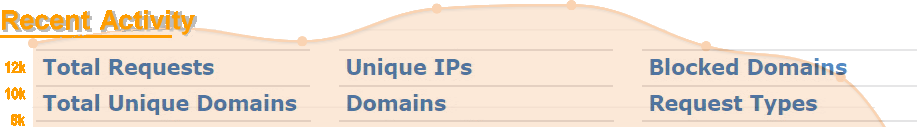Early this morning, I was asked this question at Quora. It’s a pretty basic request of network administrators, including parents, schools and anyone who administers a public, sensitive or legally exposed WiFi hot spot.
Is there a quick and easy way to view, log, or otherwise monitor the web sites visited by people on your home or office network?
Yes. It’s free and and it is pretty easy to do.
It gets a bit trickier, if the individual on your network is using a VPN service that they have configured on their device.[1] A VPN does not stop you from logging their browsing, but all of their activity will point to the VPN address instead of the site that they are actually visiting. In that case, there is another way to monitor their activity. See note #1, below.